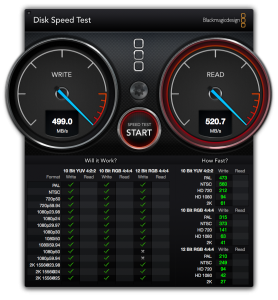
I’ve just installed the 256Gb version of Samsung 840 Pro into my Mac Mini 2.3Ghz i7 (Macmini6,2) running OS X 10.8.4 Mountain Lion and am drooling all over its performance: 520MB/s read and 499MB/s write, and that’s with 150Gb of data already on it!
To my knowledge, this is the fastest SSD you can buy for your Mac Mini, and Amazon has it currently listed at $230.48 with free shipping. You will also need some kind of upgrade kit that includes the UPPER bay SATA cable (at least for the late 2012 model that I have)  if you plan to keep the original hard drive. The OWC Data Doubler SSD/2.5″ Hard Drive Installation Kit for Mac mini 2011-2012 Models worked great in my case and it’s only $32.51 on Amazon at the moment.
if you plan to keep the original hard drive. The OWC Data Doubler SSD/2.5″ Hard Drive Installation Kit for Mac mini 2011-2012 Models worked great in my case and it’s only $32.51 on Amazon at the moment.
As a bonus to this article, here is the icon file for the Samsung 840 Pro SSD. Just unzip it, open the icns file in the Preview app, Select All, Copy, open the Get Info window for the drive, click the default hard disk icon and Paste the custom icon into it.
