In the market for a SSD replacement of your mechanical hard drive? Are you tired of synthetic benchmarks and holy wars in SSD forums? I’ve got some pure numbers here for the most popular models: Samsung 830, OCZ Vertex 4, Crucial M4 and the new Samsung 840 Pro, all tested under Mac OS X 10.8.2 with Blackmagic Disk Speed Test.
Category Archives: Apple
Additional Gigabit Ethernet ports for your Mac
 If you need additional Gigabit Ethernet ports for your Mac, there are several options depending on what accessory ports you have on your Mac. If you have one of the latest models with Thunderbolt ports, you can use the Apple’s own Thunderbolt to Gigabit Ethernet adapter.
If you need additional Gigabit Ethernet ports for your Mac, there are several options depending on what accessory ports you have on your Mac. If you have one of the latest models with Thunderbolt ports, you can use the Apple’s own Thunderbolt to Gigabit Ethernet adapter.
However, if your Thunderbolt ports are used up for devices that do not support Thunderbolt daisy chaining, you can go with a USB 3.0 Gigabit Ethernet adapter from StarTech. Requiring an additional driver installation, this adapter is also backwards compatible with USB 2.0 ports too, but your real network throughput will be limited to 480Mbps due to USB 2.0 standard bandwidth limitation.
Reset user password on OS X 10.8 Mountain Lion
OS X 10.8 Mountain Lion allows for easy password recovery via the Recovery HD partition installed on any 10.8 system. Here is how to reset your password:
1. Boot into the Recovery HD partition by holding Command-R during boot and before the Apple logo appears.
2. After the Recovery boot is complete, Choose Terminal from the Utilities menu.
3. Type “resetpassword” at the Terminal prompt and press return.
4. Choose your system disk (f.e. “Macintosh HD”) and the user account to reset the password for.
5. Enter the new password and hit the Save button.
6. Restart.
Alternate “Retina” display for $500
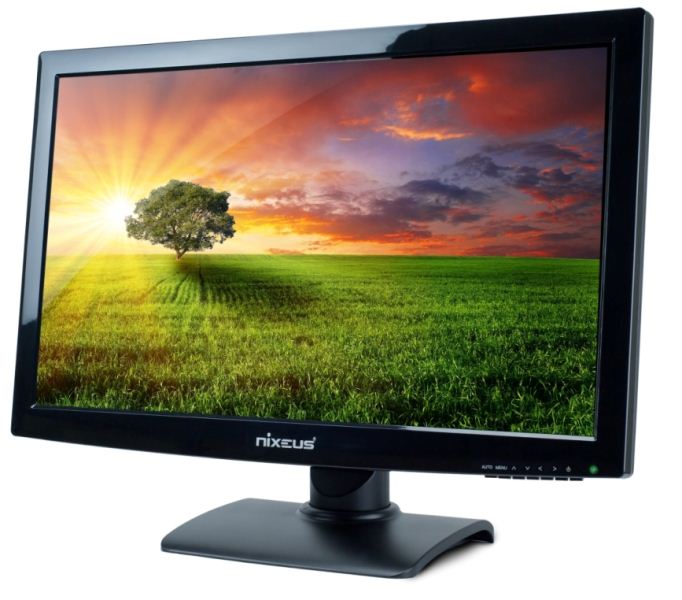 Nixeus WQHD 27″ S-IPS Ultra High Resolution 2560×1440 PC/MAC Monitor NX-VUE27 is on sale on Amazon for $474.99, a whopping $225.00 (32%) off the list price.
Nixeus WQHD 27″ S-IPS Ultra High Resolution 2560×1440 PC/MAC Monitor NX-VUE27 is on sale on Amazon for $474.99, a whopping $225.00 (32%) off the list price.
This jewel sports some exclusive feats that make it a great alternative choice if you don’t feel like buying an Apple 27″ Cinema Display for $994.00 (saving you almost $500 in the process):
- 27″ S-IPS 2560 x 1440 LED Backlight Display Monitor
- Supports Up To 16.7 Million True Colors with 102% sRGB Color Gamut
- Supported Inputs: HDMI 1.4a, Display Port 1.2, Dual Link DVI-D, VGA (D-Sub)
- 16:9 Aspect Ratio, 6ms Response Time (Grey to Grey), 60Hz Refresh Rate, Brightness 380 cd/m2, Contrast Ratio 1500:1 (100,000:1 DCR)
- Hight Adjustable Base Stand with Tilt Forward/Backward by 15° and 90° Pivot for portrait mode.
So, pay the premium or spend that money somewhere else?
I’d pick the latter option and buy a 2Tb Time Capsule + AppleTV Gen 3 with the saved money instead…
