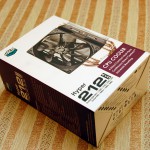I believe I’m not the only person who has bought AppleTV Gen 3 and been pondering about the best way to convert the existing media collection to a format acceptable by the AppleTV. After some research & experimentation, here are my findings:
I believe I’m not the only person who has bought AppleTV Gen 3 and been pondering about the best way to convert the existing media collection to a format acceptable by the AppleTV. After some research & experimentation, here are my findings:
Video: AppleTV Gen 3 claims to support H.264 video bitrates of up to 25Mbits. My findings: While it has no problem playing back videos with bitrates up to 40Mbits (even encoded with the ffmpeg’s highest quality setting of -crf 1), the buffering of the iTunes Home Sharing stream wasn’t adequate and the buffer was being exhausted every minute or so of the playback making it unwatchable.
Audio: AppleTV Gen 3 claims to support AAC stereo bitrates of up to 160Kbits. Suspiciously low, isn’t it? My findings: AAC 5.1 (6 channels) audio plays back ok on my TV at 640Kbits. AppleTV is just passing through the unencoded audio to the TV via HDMI, and TV is down-converting the audio to 2-channel stereo mode.