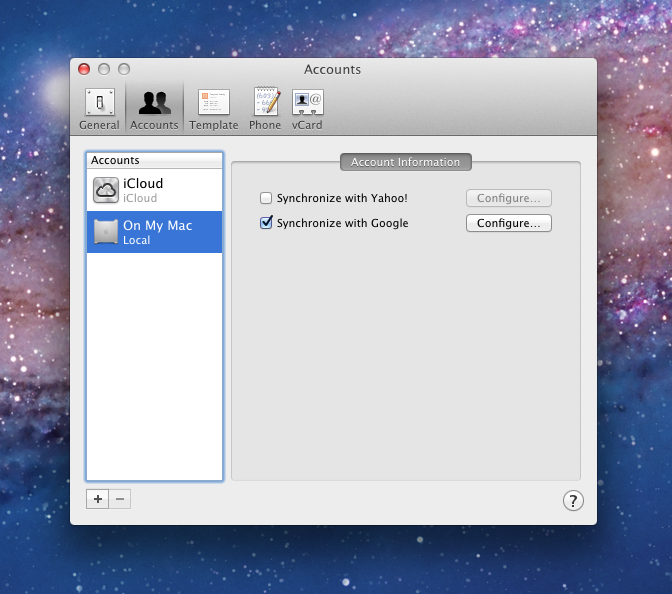Are your Time Machine backups growing every hour, being 200 megabytes or more each? Why is your Time Machine drive almost full, while you haven’t made any major work recently? The answer is that your system is blindly backing up more than you’d really care of.
Category Archives: Tips & Tricks
Sync OS X Lion Address Book with Google Contacts
Apple has added a nice feature in OS X Lion that allows you to synchronize the Address Book with your Google Contacts. Just launch the Address Book, go to Preferences, and select the On My Mac in the Accounts pane. Next, check the Synchronize with Google option, click the Configure… button and enter your Google account username/email and password. That’s it, no more missing contacts!
Selectable text in Quick Look previews on OS X Lion
Quick Look on OS X is a great feature for previewing the images, sounds, videos and text files. However, for some reason Apple has chosen not to allow selection in Quick Look, you can’t click and drag to select the content. We can fix this, and here is how.
Moving Stickies widget information to a new user or Mac OS X system
Here is how to move your Dashboard Stickies widget information to a new user or a new Mac OS X system. All the text you wrote on the Stickies is contained in the /Users/[your_username]/Library/Preferences/widget-com.apple.widget.stickies.plist file.
First, you’ll need to copy that file someplace visible so you can transfer it to the other location.