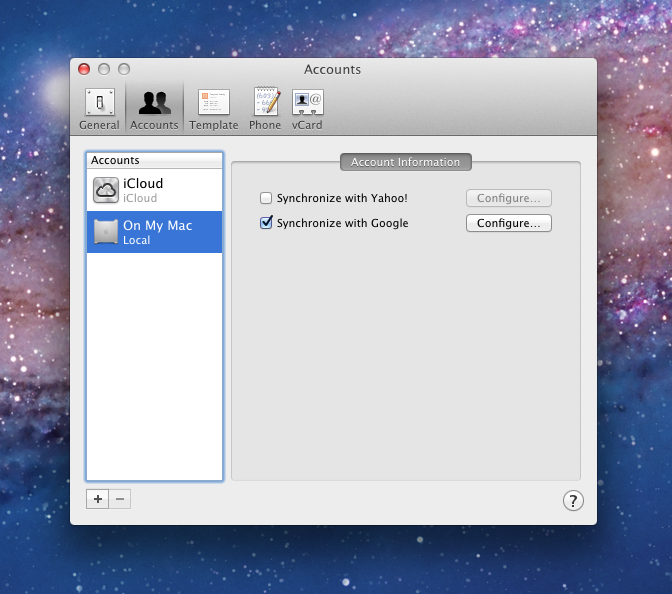Apple has added a nice feature in OS X Lion that allows you to synchronize the Address Book with your Google Contacts. Just launch the Address Book, go to Preferences, and select the On My Mac in the Accounts pane. Next, check the Synchronize with Google option, click the Configure… button and enter your Google account username/email and password. That’s it, no more missing contacts!
Tag Archives: Lion
Disable TimeMachine local backups on Mac OS X Lion
Mac OS X Lion introduces a new TimeMachine backup feature for the MacBook Air and Pro notebooks, called MobileBackups. It is a local version of TimeMachine backups that enables local snapshots of your data while you’re mobile and away from your main TimeMachine backups. On the TimeMachine timeline screen, local backups are shown as white ticks, while main backups are purple.
This is a neat feature, however it eats up your hard disk space and can grow to tens of gigabytes very fast. Thankfully, you can disable it permanently or temporarily by using the tmutil program.
Controlling the Spotlight indexing on Mac OS X
Sometimes your Spotlight starts to behave by re-indexing your disks over and over again, and you’ll either need to clear the Spotlight index for the drive or just disable the indexing for that particular volume if you don’t use the search often. The Mac OS X Spotlight is controlled by the ‘mdutil’ tool on Snow Leopard and Lion, so first of all get the current state of the things by typing this into your Terminal session:
mdutil -sa
The output will show the Spotlight index status for all connected volumes.
Downloading files from the Internet using the command line on Mac OS X
The first time you try to download a file using the Terminal on Mac OS X, you’ll find out that there is no ‘wget’ or ‘fetch’ installed into the base system. Inquiring minds can find a solution after bashing their Tab key for a few near-random auto-complete guesses, but I’ll save you from that humiliating experience 🙂 Please welcome the ‘ftp’ tool. A fast visit to the man page for it will result in knowing that it’s not limited to the FTP only, and you can use it to download files over HTTP as well.