Apple’s OS X Mountain Lion update to 10.8.3 has yet again modified the IOAHCIFamily.kext, resulting in a failed boot with the “Still waiting for root device” for only a small fraction of users compared to almost everyone with the 10.8.2 version. Most probably Apple techs have increased the enumeration delay, allowing for more devices to register properly. If you are one of these that are unable to boot properly after updating to OS X 10.8.3, check first if you still have /System/Library/Extensions/IOAHCIFamily.kext/Contents/PlugIns/IOAHCIBlockStorage.kext (it was missing on one of our machines after updating to the 10.8.3). There is also a known firmware incompatibility for Intel X25-M SSD owners, so if you own one and your system boots from it, you’ll need to update your SSD firmware. Otherwise, apply the patch listed below.
WARNING: Don’t copy-paste everything into the Terminal at once, do it one line at a time. Pasting the whole code at once will result in the second half of the commands being used as your password at the first sudo command.
The following commands place a backup of the unmodified binary before patching it.
cd /System/Library/Extensions/IOAHCIFamily.kext/Contents/PlugIns/IOAHCIBlockStorage.kext/Contents/MacOS
sudo mv IOAHCIBlockStorage IOAHCIBlockStorage.orig
sudo cp IOAHCIBlockStorage.orig IOAHCIBlockStorage
sudo /usr/bin/perl -pi -e 's|\xcb\x57\x00\x00\xee\x03|\xcb\x57\x00\x00\xea\x01|g' IOAHCIBlockStorage
sudo /usr/bin/perl -pi -e 's|\x74\x0e\x48\x8d\x3d\x72\x94\x00\x00|\xbf\xc8\x00\x00\x00\x90\x90\x90\x90|g' IOAHCIBlockStorage
sudo touch /System/Library/Extensions
This fix has been made possible due to countless hours spent by bcc9 from InsanelyMac forums reverse-engineering Apple’s work and his original script.

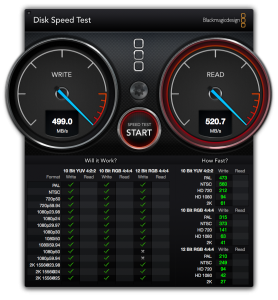
 if you plan to keep the original hard drive. The
if you plan to keep the original hard drive. The